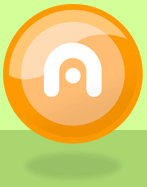Google updates deepfakes search algorithms and controls and expands About this image

Google announced a number of image-related Search features today, including updates to how Google Search handles deepfakes and expanding the About this image feature to Circle to Search and Google Lens.
Deepfakes in Google Search
Google has updated Google Search around deepfakes in two ways; (1) updated its ranking system to help ensure deepfake content does not rank highly in Google Search. and (2) making it easier to remove deepfakes from Google Search.
Show news articles instead. Google’s search ranking system for queries where there’s a higher risk of explicit fake content appearing in the Google Search results. Google is rolling out “ranking updates that will lower explicit fake content for many searches,” Google wrote. When you search for this type of content for people’s names, Google Search will “surface high-quality, non-explicit content — like relevant news articles — when it’s available,” the Search company added. Emma Higham, Product Manager at Google said the changes they made already made improvements in this area by 70%.
Real nudes vs. deepfakes. Google also said it made improvements to differentiating between explicit content that’s real and consensual, such as actor nude scenes, versus explicit fake content such as deepfakes. Google said this is not an easy task but it is “making ongoing improvements to beer surface legitimate content and downrank explicit fake content.”
How does Google do this? Google said it can detect patterns amongst sites and “generally, if a site has a lot of pages that we’ve removed from Search under our policies, that’s a prey strong signal that it’s not a high-quality site, and we should factor that into how we rank other pages from that site,” Google explained. Google thus ends up demoting sites that have received a high volume of removals for fake explicit imagery.
Removing deepfakes. Google also improved the process to remove deepfakes form Google Search. When an individual successfully requests the removal of explicit non-consensual fake content featuring them from Google Search, “Google’s systems will also aim to filter all explicit results on similar searches about them,” Google wrote.
In addition, when someone successfully removes an image from Google Search, Google will scan for, and also remove any duplicates of that image that it has in its index.
About this image expands to Circle To Search and Google Lens.
Google also expanded About this image feature to Circle to Search and Google Lens. About this image launched about a year ago, and it is like the About this result for normal text-based search results. The about this image will show you when the image and similar images were first indexed by Google, where the image may have appeared first and where else you can see the image, such as on news, social or other sites.
“About this image” is rolling out to Circle to Search and Google Lens, “giving you more ways to quickly get context on images that you see wherever you come across them,” Nidhi Hebbar, Senior Product Manager at Google announced.
What it looks like:
Here is what it looks like on Google Lens:
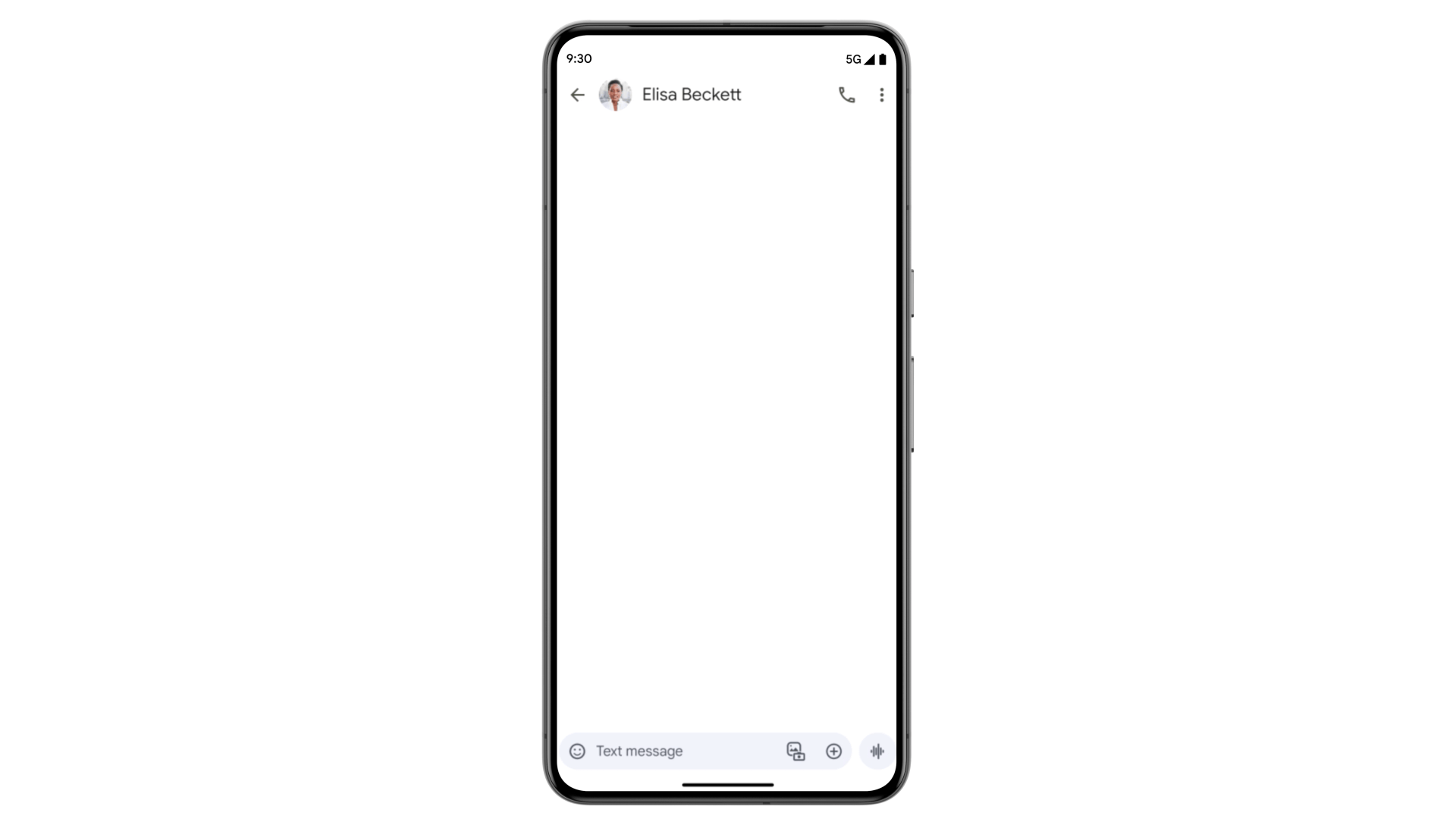
Here is what it looks like on Circle to Search:
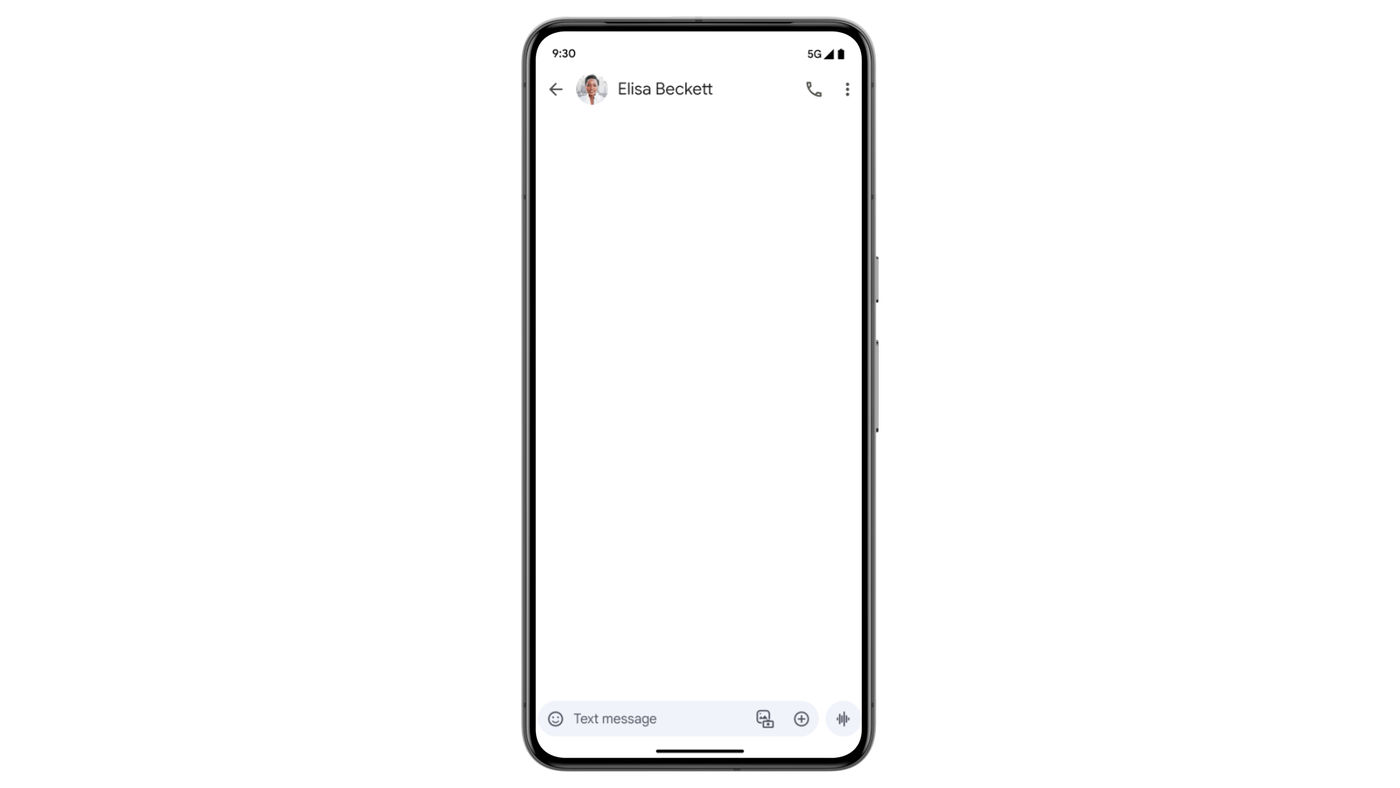
About this image does:
- How other sites use and describe the image: You can see how an image is used on other pages and what other sources, like news and fact-checking sites, have to say about it. This information can be helpful to assess the claims being made about an image, and to see evidence and perspectives from other sources.
- An image’s metadata: Metadata is data that gives you more information about an image (such as the creator of the image and some information about how that image may be created). It’s important to remember that metadata can be added or removed by the person who posts an image. When available, you’ll be able to see metadata that image creators and publishers have added to an image, including feilds that may indicate that it’s been generated or enhanced by AI.
- Digital watermark: About this image can identify if the image was generated using AI, provided it contains Google DeepMind’s SynthID watermark embedded within its pixels.
Where is About this image available. About this image is available in 40 languages globally, including French, German, Hindi, Italian, Japanese, Korean, Portuguese, Spanish and Vietnamese. It is rolling out now on Circle to Search on select Android devices, like the latest Samsung and Pixel phones, foldables and tablets and on Google Lens, available in the Google app (Android and iOS).
Courtesy of Search Engine Land: News & Info About SEO, PPC, SEM, Search Engines & Search Marketing
Category seo news | Tags:
Social Networks : Technorati, Stumble it!, Digg, de.licio.us, Yahoo, reddit, Blogmarks, Google, Magnolia.
You can follow any responses to this entry through the RSS 2.0 feed.