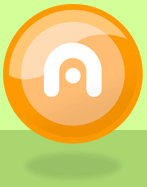8 free tools for PPC reporting

Reporting is a crucial part of paid media management for communicating results to stakeholders and informing optimization decisions.
While there are a number of well-made third-party reporting tools, many are pricy and inaccessible to all PPC managers, either due to budget concerns or complex approval processes.
Additionally, various tools have different benefits, with some better suited to spreadsheet-nerd analysis and others for visually friendly reporting.
This article looks at eight free options you can use for PPC reporting.
1. Looker Studio
Looker Studio (formerly known as Google Data Studio) is a full-scale tool for building interactive reports that can be viewed in a browser or downloaded as a PDF.
As Google owns this platform, it integrates by default with most other Google-owned properties, such as Google Analytics, Google Ads, Search Ads 360 and Display and Video 360.
For other platforms, you can export data to Google Sheets and sync it to a report. Several paid third-party tools also allow you to sync directly to a wider range of data sources.
You can create charts, graphs, tables and text boxes or include dropdowns and other elements to allow users to filter data how they’d like.
Advanced users can blend multiple data sources together, such as combining Google Ads data and CRM data or reporting across multiple accounts.
For those just starting out, ready-made templates are free directly from Google and third-party providers to provide a basic reporting structure.
Dig deeper: 3 steps for effective PPC reporting and analysis
2. Google Ads/Google Sheets add-on
With this free add-on developed by Google, you can generate ad reports and then import them into a Google Sheet.
You can customize which columns to show and filter data (such as to show select campaigns or only those with recent impressions).
The tool also allows you to set schedules for refreshing data at regular cadences.
This setup could be useful when sharing with individuals who want to see data in a spreadsheet format or for providing easily exported data tables that you can manipulate for other reporting.
3. Google Ads reports and dashboards
The Report Editor within Google Ads allows you to build reports with the precise metrics you’d like to see and save them for future use. You can effectively make a pivot table populated with the metrics and dimensions you want to include.
In addition, several ready-made templates can help you quickly view performance by ad group, keyword, audience, content or other dimensions.
One handy tip is that you can include custom columns you’ve created, such as for seeing totals and CPA for individual conversion actions.
Additionally, you can create dashboards containing data from multiple reports, scorecards for top-level metrics and notes for commentary. One recent use where I’ve found a dashboard helpful was tracking specific ad tests I’m running.
Dig deeper: How to approach weekly, monthly, quarterly and annual PPC reporting
4. Microsoft Advertising reports
Microsoft also contains its own robust reporting section, where you can view premade reports or build your own.
In addition to showing standard campaign data, a few practical uses for these reports include:
- Publisher reporting to see a breakdown of performance by website URL, which can’t be viewed in the main interface.
- Negative keyword conflicts to remove negatives that may inadvertently be blocking keywords you want to bid on.
- Ad extension reporting at keyword or ad level.
- User location reporting to view actual geography of individuals as opposed to targeted geography.
- Label reporting (useful for reviewing tests where ad variants may be labeled separately).
5. Meta Ads reporting
On the social advertising front, Meta has a built-in reporting section, which can be found under the Ads Reporting section of the menu.
Options include a pivot table feature and the ability to build line and bar charts.
You can save pre-built reports with the specific dimensions, metrics and filters you’d like to include. You can also break down data in various ways, such as by campaign name, device, placement and more.
6. Google Ads Editor
While this may not necessarily be your first thought for reporting, you can see performance data in Google Ads Editor.
When you first open it, you’ll see a graph and selectors for top-level metrics, with the ability to choose a timeframe.
You can also pull data into the editing section via the View Statistics button in the top bar. Choose individual metrics, which you can then populate in a table within the Editor interface.
Additionally, you can view a search term report or see the performance of individual search, display, app, or Demand Gen assets (including images and text).
These features could be useful as an alternative to the web UI for downloading data in spreadsheet format.
7. Microsoft Advertising Editor
Similarly to Google, you can also include metrics when downloading data into Microsoft Advertising Editor.
Use the View Statistics button in the top bar and select the timeframe you’d like to see. You can also view the data directly in the interface or export it to manipulate in Excel or another program.
8. Google Analytics
A properly configured Google Analytics implementation is crucial for any PPC manager’s analysis. You’ll need to make sure website traffic from your ad platforms is being tracked properly (such as by connecting Google Ads and using proper UTM parameters across platforms).
Reports built in GA4 can help show the performance of ad traffic tied together with website behavior metrics.
If you’ve linked your Google Ads account and have auto-tagging turned on, you can view Google Ads data together with key events (events that you’ve marked as priority for your business, such as form completes, sales, etc.) under the Advertising section.
Explorations offer a good starting point for building customized reports that can be segmented to include only specific traffic, such as that from paid channels, along with select dimensions and metrics.
For instance, you can create a funnel report showing how much ad traffic is getting to each step of the purchase process.
An added value of Google Analytics for PPC reporting is the ability to see how ads work together with other channels such as organic search, social, referrals and direct traffic in the conversion process.
The Attribution section lets you see users’ paths across multiple combinations of channels and compare last clicks to data-driven models.
Dig deeper: How to combine GA4 and Google Ads for powerful paid search results
Start reporting
Even if you don’t have the budget for pricier reporting tools, there are many free options available.
If you haven’t tested some of the options reviewed in this article, take the time to check them out, play with features and see what reporting configurations may work for your needs.
Courtesy of Search Engine Land: News & Info About SEO, PPC, SEM, Search Engines & Search Marketing
Category seo news | Tags:
Social Networks : Technorati, Stumble it!, Digg, de.licio.us, Yahoo, reddit, Blogmarks, Google, Magnolia.
You can follow any responses to this entry through the RSS 2.0 feed.